Recording Your Talk
So you’re nervously up on stage in front of hundreds of strangers about to give a talk, sweating profusely, petrified that you might get your own name wrong.
SOUNDS LIKE A GOOD TIME TO RECORD YOUR WEAKNESS AND UNCERTAINTY!
After my What They Don’t Tell You About Public Speaking post, I got a number of questions asking about how I record the audio and slide transitions of my talks.
QuickTime on OS X
There’s a million ways to do this. Keynote, for example, has a recording function built directly into presenter mode, although it’s difficult to tweak and to export. Beyond that, there’s a million different apps you can use to do this, too. I try to stay as simple as possible: on my Mac, I just use QuickTime’s Screen Recording feature.
Either before a talk on-stage or at home practicing my slides, running a quick screen recording session is pretty simple. Start a new Screen Recording:
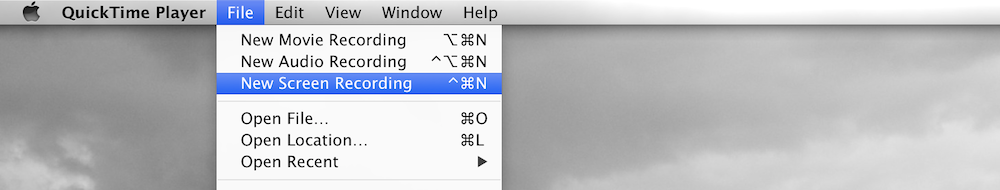
…then hit record:

If you’re on stage and on a projector, the trick is to get QuickTime to record your projected slides rather than your presenter display. Luckily, QuickTime makes it really easy. Before you start your slideshow, hit record, then mouse over to the other screen (in other words, the projector). It’ll dim the screen and inform you:
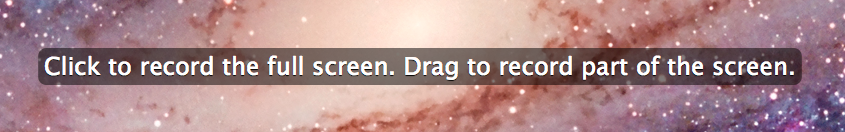
Click it, then you’re off to the races. It’ll record your voice on your internal microphone (surprisingly well, too), and as you flip through your slides it’ll retain all the transitions and little details you can’t get from viewing slides online.
It’s for you
The best thing about recording your talks is that it’s a great learning tool. It’s cliché, but force yourself to listen to yourself. It will utterly change your perspective. You’ll hear all of the uhhhhhs and ummmmms you didn’t notice at the time. That’s good; listening to yourself talk is designed to make you angry enough to change those habits.
It’s for them
As I mentioned previously, your mileage may vary when it comes to conference videos of your talks. Half of conferences won’t film you, and the other half may take months to publish all their talks while organizers take a well-deserved breather post-conference.
So think about recording your own talk so you can post it on your site immediately after your talk. If you’ve wowed someone in the room, they’ll be able to share the experience of your talk to their friends as soon as possible.
I use Vimeo for my screencasts and talks because they’re a swell company.